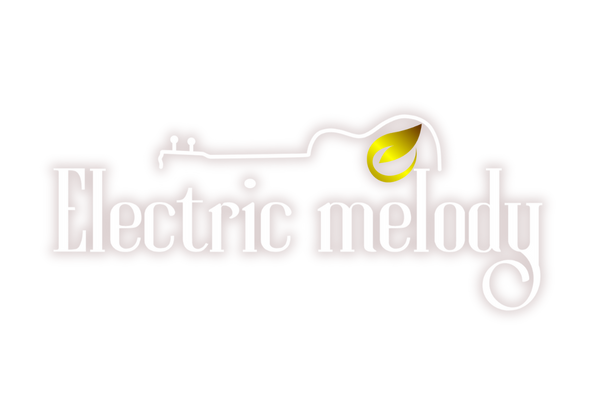Some people may things that it is very simple toconnect the guitar to PC. We just need to plug something into something. In fact, it is just simple if we know how to connect, what cables you need because there are a lot of ways you can find on the internet. However, you can not look for what is suitable for your guitar and PC.
On this page, I try to show you three kinds of connections and connect your guitar to PC with them.
1. How to do with a Powered Digital-In Connection
In the 4.0 era, the guitarist has more chance to record and edit their music from the instrument by computer or laptop.
You do not need very fancy or expensive equipment to record and distribute your music, you only need a PC, guitar and some kind of cables then you can do everything with your music and perfect it as well.
Preparation
- Guitar cable
- Pre-amp with a USB or a Firewire out port
- Headphone or speakers
- USB, Firewire or Optical Cord.
Firstly, you can ignore the analog connection and immediately connect your guitar to the PC through the pre-amp with a Firewire out port or USB. Check to see whether the accessories of your guitar have no problem before you buy the pre-amp with one of these put ports.
The accessories are really simple, just include something such as amp-modelers, direct boxes, pedals and drum machine.

How to connect
You have to place the standard guitar cable into your guitar. Then plug the end of the guitar cable into the input port of the pre-amp. Continuing with inserting a USB, Firewire or the Optical cable into your USB or Firewire out port of the pre-amp.
Finally, plug the other end of the cable into your USB or Firewire in port.
By the way, while you’re here you might be interested in checking out our articles on the classic guitar (under $500).
Checking
Once your computer and guitar are connected totally, you can evaluate the strength and quality of the guitar’s signal. You can start to check by listening to the instrument through the set of speakers or the right headphone.
In cases, you are using external speakers or headphones; you should insert their cable into your PC‘s audio-out port. Trying to play some chords on your guitar and check the signal. I am sure this way will produce the crispest and clearest recording for you.
And, you can download or open the recording software to listen to your music. If the sound can not come, you have to check the instrument volume and then open your PC ]’s sound setting and check that again whether your volume is muted.
Then trying to choose the correct port or device.
By the way, you might also be interested in our guide to relic a strat.
2. The Powered Audio-In Connection(AMP)
Preparation
- Guitar cable
- Pre-amp
- Stereo Cable
- Headphones or speakers
- You can use the Pre-amp to enhance your guitar’s signal when you are not satisfied with its strength. You should choose the appropriate pre-amp which is designed especially for your guitar.
How to connect
Firstly, you still have to put the standard guitar cable into your guitar and plug the other end of the guitar cable into the input port of the pre-amp. However, you must put a ⅛ stereo in the cable to the line-out of the pre-amp.
After that, you can put the end of the cable to the audio-in port of your PC. You may need to buy a special cable that transforms the audio-out port. There still have the adapters plugged into USB ports.
Testing the signal
In this way, you can strum your to check the message. The pre-amp can make the strength of the signal much better without any decreasing delay.
Audio latency or delay is the gap between the sound input to the PC and the sound heard. If you get any problem with the sound, you can open the sound settings on your PC and check to see why it happens.
Connect your guitar to the computer
3. What can we do with the direct Audio-In Connection
Preparation
- Guitar cable and ⅛ stereo plug Adapter
- ¼ Phone Jack
- Headphone or the specials.
-
With this method, you have to locate the PCs – audio-in port. You can easy to find the port which is available every time.
This port can be on the side of the PC, near the headphone-out port. You might see the port look like the microphone or a circle with two triangles.
How to connect them
You should buy the correct guitar cable first. You can say goodbye to my students.
You must remember that you can purchase the cable with ¼ jack, then plug up and buy the ⅛ adapter plug stereo to use with the standard guitar cable.
Sometimes, your PC’s audio-In port can demand the stereo plug with a TS or TRS connection. If your PC does not have an audio-in port, you want to buy the interface for it.
Checking
In the case of using the internal speakers and headphones, you have to know that the signal is really weak. Then you do everything like two kinds of connection that I mention below to checking the quality of sound that you listen to.
In conclusion, I showed you how to connect the guitar to PC that I found out a lot.
Electric melody hopes that my methods can help you much more efficiently.