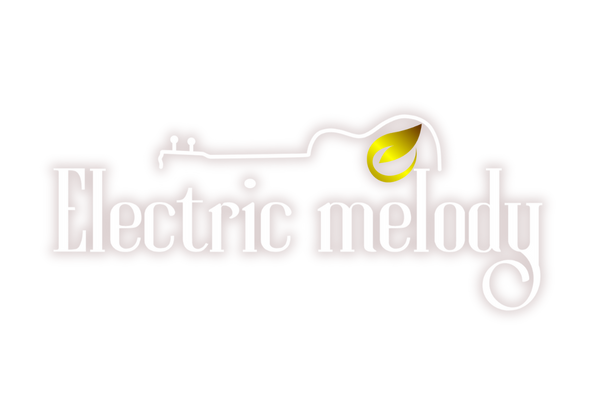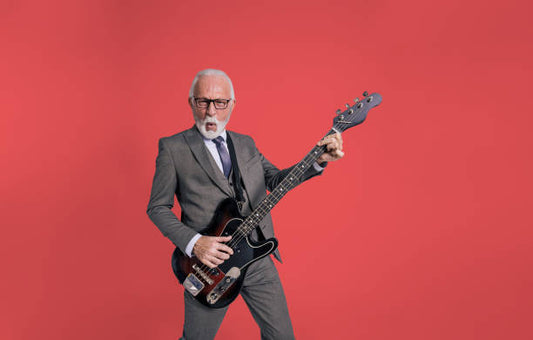The Ultimate Guide to Loop Pedals: How to Use and Connect Your Gear
Loop pedals are essential tools for musicians looking to enhance their sound and creativity. Whether you're a guitarist, bassist, or an electronic musician, understanding how to effectively use a loop pedal can transform your performances. In this guide, we will cover everything from how loop pedals work to detailed instructions on connecting and using various types of pedals, including overdrive and compressors.

How Does a Loop Pedal Work?
A loop pedal records audio input in real-time, allowing musicians to layer sounds by replaying those recordings. When you play a note or a chord, the pedal captures it and plays it back on a loop. This enables you to create complex musical pieces by adding layers of sound, harmonies, and rhythms.
Connecting Your Loop Pedal
How to Connect Loop Pedal to AMP
To connect your loop pedal to an amplifier, follow these steps:
- Input Connection: Plug your guitar into the input of the loop pedal.
- Output Connection: Connect the output of the loop pedal to your amp using a standard instrument cable.
- Power Up: Ensure your loop pedal is powered, either via batteries or a power adapter.
- Test the Sound: Play your instrument and check if the sound is being transmitted to the amplifier.
How to Connect Pedals to Effects Loop
If your amplifier has an effects loop, you can integrate your loop pedal for improved sound quality. Here’s how:
- Send and Return: Locate the send and return jacks on your amp.
- Connect Your Pedals: Use patch cables to connect the send jack to the input of your loop pedal, and the output of the pedal back to the return jack of the amp.
- Configure Settings: Adjust your amp and pedal settings to achieve the desired tone.
Setting Up Your Loop Pedal
How to Set Up a Boss Loop Pedal
The Boss loop pedals are renowned for their reliability and sound quality. Here’s a quick setup guide:
- Connect Your Gear: Follow the input/output connection steps mentioned earlier.
- Select Mode: Turn on the pedal and choose the mode you want to use (e.g., loop recording).
- Start Recording: Press the record button to capture your first loop.
- Layering: Continue to press the record button to add more layers as desired.
How to Set Up a Looper Pedal for Guitar
For guitarists, setting up a looper pedal is straightforward:
- Input Connection: Connect your guitar to the looper pedal.
- Output Connection: Route the output to your amp or audio interface.
- Choose Effects: If your looper has built-in effects, select them before recording.
-
Record and Loop: Start playing and press the record button to create your loops

Using Various Pedals with Your Loop Pedal
How to Use a Boss Loop Pedal
- Recording: Press the record button to capture your sound.
- Playback: Use the playback button to hear your loop.
- Undo/Redo: Most Boss pedals allow you to undo or redo recordings easily.
How to Use a Compressor Pedal
A compressor pedal can be used in conjunction with your loop pedal to even out the dynamics of your sound:
- Connect: Place the compressor before the loop pedal in your signal chain.
- Adjust Settings: Set the threshold, ratio, and level according to your preference.
- Record: Capture your sound with a consistent volume level.

How to Use a Lekato Looper Pedal
The Lekato looper pedal is user-friendly and versatile:
- Setup: Connect your instrument and power up the pedal.
- Recording: Press the record button to start layering.
- Saving Loops: Check the user manual for specific instructions on saving your loops.
Conclusion
Mastering the use of loop pedals can significantly enhance your musical capabilities. By understanding how they work and how to connect them to your gear, you can create intricate layers of sound that elevate your performances. Whether you're using a Boss loop pedal, a Lekato looper, or any other type of guitar pedal, following these guidelines will help you make the most of your musical journey. Happy looping!
Read more: