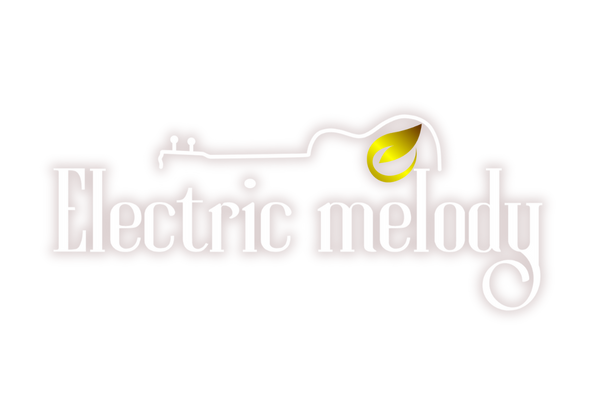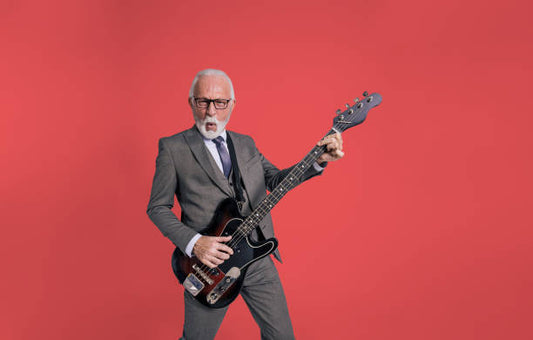Connecting your guitar to a computer opens up a world of possibilities—from recording and practicing to using digital effects and amp simulations. Whether you're a beginner or looking to refine your setup, this guide will walk you through the various methods to plug your guitar into your computer effectively.
1. Powered Digital-In Connection
In the digital age, guitarists have more opportunities to record and edit their music using computers or laptops. You don't need fancy or expensive equipment; a PC, guitar, and some cables are sufficient to start.

Preparation
- Guitar cable
- Preamp with USB or Firewire output
- Headphones or speakers
- USB, Firewire, or Optical cord
How to Connect
Plug the standard guitar cable into your guitar.
-
Connect the other end to the input port of the preamp.
-
Insert the USB, Firewire, or Optical cable into the corresponding output port of the preamp.
-
Plug the other end of the cable into your computer's USB or Firewire input port.
Checking
Once connected, evaluate the strength and quality of the guitar's signal by listening through speakers or headphones. If using external speakers or headphones, ensure they're connected to your PC's audio-out port.
Play some chords and check the signal. If there's no sound, check the instrument volume and your PC's sound settings to ensure the correct port or device is selected.
2. Powered Audio-In Connection (AMP)
Preparation
-
Guitar cable
-
Preamp
-
Stereo cable
-
Headphones or speakers
How to Connect
-
Plug the standard guitar cable into your guitar.
-
Connect the other end to the input port of the preamp.
-
Insert a ⅛" stereo cable into the line-out of the preamp.
-
Connect the other end of the stereo cable to the audio-in port of your PC.
Read more: How To Clean Your Guitar In A Few Minutes
Testing the Signal
Strum your guitar to check the signal. The preamp enhances the signal strength without noticeable delay. If you experience audio latency, open your PC's sound settings to troubleshoot.

3. Direct Audio-In Connection
Preparation
-
Guitar cable and ⅛" stereo plug adapter
-
¼" phone jack
-
Headphones or speakers
How to Connect
-
Plug the standard guitar cable into your guitar.
-
Use a ¼" to ⅛" adapter to connect the cable to your PC's audio-in port. This port is usually near the headphone-out port and may be labeled with a microphone icon or a circle with two triangles.
Checking
When using internal speakers or headphones, the signal may be weak. Follow the same steps as above to check the sound quality.
4. USB Guitar Cables
For a straightforward setup, consider using a guitar to computer cable—a ¼" instrument jack to USB cable. This method allows you to plug your guitar into your computer without additional equipment. However, be aware that sound quality might not match that of a proper audio interface.
5. Multi-Effects Pedals with USB Output
Some multi-effects pedals, like the Boss GT-1 or Line 6 POD, come with USB outputs, enabling you to connect your guitar to your PC directly. This setup allows you to use the pedal's effects while recording or practicing on your computer.

6. Configuring Your Computer
After establishing the physical connection, configure your computer to recognize the input:
-
Install necessary drivers for your audio interface or USB device.
-
Install a Digital Audio Workstation (DAW) like Reaper, Audacity, GarageBand, or Ableton Live.
-
Set your input device in the DAW to the audio interface or USB guitar cable.
-
Choose the correct input channel and arm the track for recording or monitoring.
If there's no sound, check input gain and monitoring settings.
7. Playing Guitar Through Your Computer
Once set up, you can play your guitar through your computer, using amp simulators and effects plugins to enhance your sound. This setup is ideal for recording, practicing with backing tracks, or silent practice sessions.
8. Tips for Optimal Sound Quality
-
Use high-quality cables to reduce noise and interference.
-
Ensure your computer's sound settings are correctly configured.
-
Regularly update your audio drivers and DAW software.
-
Experiment with different amp simulators and effects to find your desired tone.
9. Troubleshooting Common Issues
-
No Sound: Check all cable connections, ensure the correct input/output devices are selected, and verify that volumes are turned up.
-
Latency: Reduce buffer size in your DAW settings or use an audio interface with direct monitoring.
-
Distorted Sound: Lower the input gain on your audio interface or adjust the output level on your guitar.
Conclusion
Connecting your guitar to your computer doesn't have to be complicated. Whether you're using an audio interface, a USB guitar cable, or a multi-effects pedal with USB output, each method offers unique advantages. By following this guide, you can confidently plug your guitar into your PC and explore the vast possibilities of digital music production and practice.